
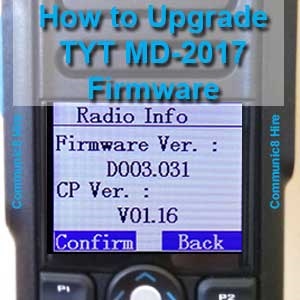
If you're one of the many people who now have their hands on the new dual band digital radio from TYT, namely the TYT MD-2017. Then you may have read that the early version of the firmware had some bugs that have since been reported and ironed out with later versions of firmware.
If you do own a TYT MD-2017 and have just received it from your supplier - wherever in the world you are. It's a good idea to check your radio has the latest firmware as this could potential fix bugs within the radios operating system.
If you need help and want to learn how to check your radios current firmware and also want to know how to upgrade the TYT MD-2017 firwmare then you're in the right spot. - It's worth noting at this point this guide also works for the Retevis RT-82 dual band radio as they're identical radios.
Firstly. We must say although this guide is very simple and basic to follow. If you don't feel confident in doing the upgrade yourself then seek someone who can help you. If you are on Facebook there are plenty of TYT MD-2017 related user groups are welcoming to queries and questions. Failing that, if you don't have Facebook we can upgrade your firmware for you for just £8 plus postage. - Get in touch to book your radio in with us.
Back to the topic in hand - how to upgrade the TYT MD-2017 firmware.
Downloads:
Firmware Version - Date Name:
TYT MD-2017 Firmware D3.33 and S3.33 7th July 2017 TYT MD-2017 Firmware for Non GPS and GPS radiosAfter a few minutes the upgrade should complete. Please do not click anything if the screen appears to not be reponding for up to 4-5minutes during the process. That can sometimes happen during the upgrading of the firmware.
Once complete, you will get a popup box asking you to click ok.
Your radio firmware update is now complete. Turn off the radio and disconnect the USB cable then switch your radio back on.
Step 1
Step 9
Step 11
We would really like it if you could like us Facebook or mention us on Twitter. Don't forget to share this guide too!.
If you still need help - get in touch via our Contact us page.